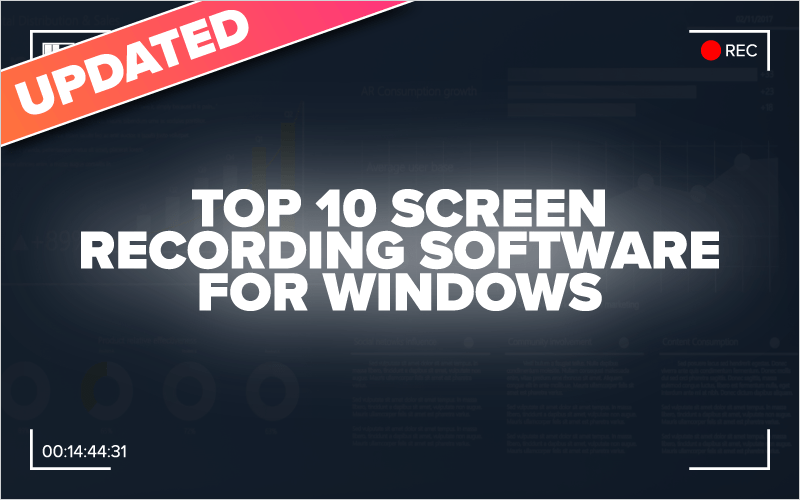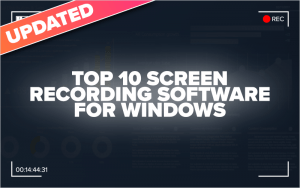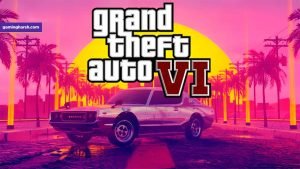Most of the peoples do not know how to record pc screen and they are struggling if you are one of them then check this list of Best Apps to Record PC Screen in 2021.
Record PC Screen in 2021
Recording the PC screen is now one of the hardest tasks, we need to find some good apps that are free and easy to use. Recording the pc screen is not easy as an android phone.
We need to find apps to record screens on a PC and all apps are not easy to use and secure. Some of them are really difficult and insecure.
If you are looking for some best apps to record your pc screen and you need some free and secure apps then you are on the right blog.
Today I am going to tell you some best apps to record pc screens in 2021.
Best Apps to record PC Screen
Below are the best apps to record PC Screen that is free and secure.
1. OBS Studio
OBS Studio is one of the best apps to record pc screens that is also free. You can also record your gameplay by using this software.
OBS Studio is available for Windows, Linux, and macOS. This app lets you record your gameplay. You can record in HD Quality and there are no restrictions on video length. This app is also ad-free so you will no see any ad while recording or using it.
2. Apowersoft Free Online Screen Recorder
This is an in-browser recorder that is powerful than most desktop apps.
This app is Windows and macOS, Linux (IN Browser). You should use this app because there are no time limits in-app or you do not have to face the problem of watermarks. You can also record from webcams.
You can record the whole screen, select an area manually or choose one of the preset resolutions – ideal if you’re recording a clip for YouTube.
3. FlashBack Express
FlashBack Express is also one of the best free apps you can use to record your pc screen. Ideal for recording games and capturing footage from a webcam
4. ShareX
ShareX is also a free app that lets you record your pc screen this is a great choice if you want to share your screen recordings online.
This is also only available for windows. This app also gives your many export options if you want to make a GIF you can also use this app. This is also a great choice for static screen grabs.
5. Screencast-O-Matic
Screencast-O-Matic is also a free app you can use this to record pc screen. This app is also free and easy to use.